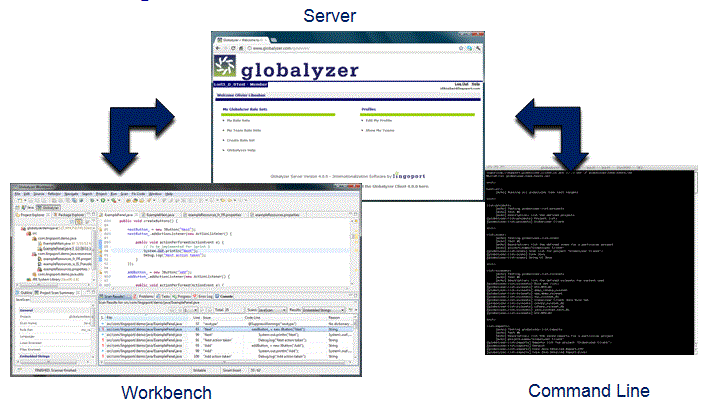Globalyzer Overview
Globalyzer helps entire enterprises and development teams internationalize existing code as well as ongoing development so that you are localization ready. Getting code ready for translation is typically late, way over budget and often a painful trial-and-error process. With Globalyzer, you can make internationalization a clear aspect of product development and monitor, find and fix issues with no extra proprietary data handling needed.
Globalyzer’s Clients and Server
Globalyzer is a client/server software system that works together to scan code and step engineers through internationalization issues in a wide variety of programming languages. It includes:
- Globalyzer Server supports user administration and Globalyzer customization. Each account and user can create and share among team members, centralized rule set controls, which make Globalyzer highly customizable to your product requirements. These rule sets, adapted based on your programming languages and specific application demands, let you precisely hone internationalization detection and issue filtering, so that you get reliable results across your company or department.
- Globalyzer Workbench (standalone or plug-in client) scans and works with source code on your desktop while pulling down rule sets from the Globalyzer server. The Globalyzer Workbench is a fully functional editor with many available extensions allowing you to connect to source repositories and more. It is the primary component of Globalyzer that you will use when analyzing and fixing code. It steps developers through internationalization issues, while also managing and reporting on status. Your code and Globalyzer reports stay on your local machine for secure scanning and handling.
- Globalyzer Command Line (client) automatically scans, tracks and reports on internationalization progress and status. Use it as part of any automated process such as a nightly build to measure and report progress on legacy code internationalization as well as ongoing development.
How is Globalyzer Used?
Globalyzer is built to analyze large amounts of code including applications up to millions of lines. Use Globalyzer to find and fix:
- Embedded Strings - text displayed to users which will need to be translated
- Locale-sensitive methods, functions and classes - programming dependent elements that may limit support for worldwide character sets (e.g. enabling Unicode), numerical, calendar and other types of formatting
- Unique programming patterns - create custom patterns to detect other locale-sensitive code, such as font names, non-Unicode encodings, and single-byte character storage that now requires refactoring to support Unicode
- Static File References – files such as video and images that may need to be externalized for proper localization
- Pseudo-Localization – create pseudo-localized resources and run your application from within Globalyzer to see the internationalized results
- String Management – avoid duplicated or missing keys for strings externalized for localization
For ongoing development, Globalyzer helps you automatically find, track, test and fix internationalization issues during your development process, so you can anticipate and fix localization issues and gain the timing and revenue benefits of effective global releases.
Short video demonstrations of Globalyzer's basic capabilities are available here.