Locale-Sensitive Java Method
java.util.DateFormat
public static final DateFormat getTimeInstance()
public static final DateFormat getTimeInstance(int style)
public static final DateFormat getTimeInstance(int style,
Locale aLocale)
Internationalization (I18n) Method Overview
DateFormat helps you to format and parse dates and times for any locale. Your code can be completely independent of the
locale conventions for months, days of the week, or even the calendar format: lunar vs. solar. Both of these factory
methods produce a DateFormat object that will format a time string according to the rules of the default locale.
The signature that accepts a style int also formats it according to the given style, i.e. SHORT
for "h:mm a" in the US locale.
I18n Issues
The default machine locale is not always the correct locale for every user. Hence,
it is recommended I18n practice to call the factory method that takes both a style and locale argument,
allowing the code to format a time independently of the machine's default locale.
Globalyzer will detect this method and report it as an I18n issue regardless
of the signature used and regardless of whether it is being used correctly. If
Locale is already being passed as an argument, Globalyzer
will detect it to force developers to double check that the correct
Locale is being passed. If you have determined that the call is
being handled correctly, you can use Globalyzer's
Ignore Comment
functionality to ensure that it isn't picked up in a subsequent scan.
Suggested Replacement
public static final DateFormat getTimeInstance(int style,
Locale aLocale)
Instead of:
DateFormat dateFormatter =
DateFormat.getTimeInstance(DateFormat.DEFAULT);
OR
DateFormat dateFormatter =
DateFormat.getTimeInstance();
Use:
Locale locale = getUserLocale();
DateFormat dateFormatter =
DateFormat.getTimeInstance(DateFormat.DEFAULT, locale);
Please see Times
and Dates for more information.
Locale-Sensitive Java Methods
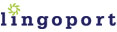
|