Locale-Sensitive Windows C++ Function
LPTSTR lstrcmp(LPTSTR lpString1, LPTSTR lpString2);
LPSTR lstrcmpA(LPSTR lpString1, LPSTR lpString2);
LPWSTR lstrcmpW(LPWSTR lpString1, LPWSTR lpString2);
Internationalization (I18n) Function Overview
The lstrcmp function performs a case-insensitive
compare of two null-terminated strings. It returns zero if the strings are equal, a negative number if
lpString1 is less than lpString2 and a positive number if lpString1
is greater than lpString2. If one string is a prefix of the other, the longer string is greater
than the shorter string.
lstrcmp uses a word sort, rather than a string sort. In a word sort, hyphens
and apostrophes are treated differently from other symbols that are not alphanumeric, in order to
ensure that words such as "coop" and "co-op" stay together within a sorted list. The comparison
is based on the language (locale) selected by the user during setup or through the Control Panel.
lstrcmpA is the narrow version of the function; its arguments and return are single-byte or multibyte strings.
lstrcmpW is the wide version of the function; its arguments and return are wide-character strings.
See the MSDN Library
for more information.
I18n Issues
lstrcmp should not be used in an internationalized application because its
comparison relies on a language setting that may differ from the
program's locale. Instead, use CompareString, which
allows a locale to be passed in as an argument.
Recommended Replacements*
Use the Generic version of the function rather than the narrow or wide versions, and let the
Windows #define UNICODE switch determine which version of the function will be called.
Using the Generic version facilitates switching between an MBCS and UTF-16 Unicode application.
*If you're already using the recommended function, see I18n Issues for other reasons why Globalyzer is detecting the function.
Locale-Sensitive Windows C++ Functions
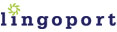
|