Locale-Sensitive Objective-C Method
Foundation NSString
NSString rangeOfString:
Internationalization (I18n) Method Overview
Click here
for additional Apple Developer Documentation details.
I18n Issues
Failure to specify locale or wrong search options (diacritical insensitive), may result in incorrect results
for
search in multilingual text.
Resolution: Specify the locale, don't let it be nil (default) or English.
NSRange r = [sText rangeOfString:searchText options:NSCaseInsensitiveSearch locale:currentLocale];
Generally one needs to pass in locale, encoding or language to ensure
that any culture-dependent conversion is done properly.
If you determine that the call is i18n-safe, you can use Globalyzer's
Ignore Comment functionality to ensure that it isn't
picked up in a subsequent scan.
For information about Objective-C Internationalization, click here.
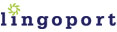
|