Culture-Sensitive VB.NET Method
using System.Text
Public Function Append(value As Boolean) As StringBuilder
Public Function Append(value As Byte) As StringBuilder
Public Function Append(value As Char) As StringBuilder
Public Function Append(value As Char()) As StringBuilder
Public Function Append(value As Decimal) As StringBuilder
Public Function Append(value As Double) As StringBuilder
Public Function Append(value As Short) As StringBuilder
Public Function Append(value As Integer) As StringBuilder
Public Function Append(value As Long) As StringBuilder
Public Function Append(value As Object) As StringBuilder
Public Function Append(value As SByte) As StringBuilder
Public Function Append(value As Single) As StringBuilder
Public Function Append(value As String) As StringBuilder
Public Function Append(value As UShort) As StringBuilder
Public Function Append(value As UInteger) As StringBuilder
Public Function Append(value As ULong) As StringBuilder
Public Function Append(value As Char, repeatCount As Integer) As StringBuilder
Public Function Append(value As Char(), startIndex As Integer, charCount As Integer) As StringBuilder
Public Function Append(value As String, startIndex As Integer, count As Integer) As StringBuilder
Internationalization (I18n) Function Overview
The Append method appends the string representation of the specified parameter to the end of this StringBuilder instance.
See Microsoft's
MSDN online documentation for more information.
I18n Issues
In an internationalized application, Append should not be used if the resulting string is to be displayed to the User. This is because the
order of the translated pieces of the string can be different for each Culture. In addition, there are other i18n issues concerning these specific
Append parameter data types:
Byte - this data type cannot hold a Unicode character, which is two bytes. Use the Char version of the call, which does support Unicode characters.
Boolean - this will be converted to the string "True" or "False", which, in a non-English application, will need to be translated.
Double - the floating point number will be converted to a string based on the current Culture. As this may result in a different decimal point
separator, ensure that the Culture is properly set.
Recommended Replacements
Use String.Format to manage dynamic string creation.
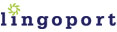
|