Globalyzer Database Settings
Globalyzer uses a database to store its data.
The following database types are supported:
- HSQLDB - an embedded, in-process database that stores
data in files on the local hard drive.
HSQLDB will work fine in most situations and is the recommended
choice for all users starting out with Globalyzer.
- MySQL - a client/server relational database.
MySQL might be required if you are working with a very large
code base. If you are unsure, try using HSQLDB first, and if you
notice performance issues you can migrate from HSQLDB to MySQL (see below).
If you select MySQL as the database type to use with Globalyzer,
a database will be created on the MySQL server called GlobalyzerDb
when the Globalyzer Workbench is run the first time.
To switch from HSQLDB
to MySQL, follow these steps:
- Create a backup of the current database in Globalyzer Workbench by
selecting File=>Export=>Globalyzer=>Backup Data and selecting a
location and filename for the backup file (with a .gbak extension)
- Select Window=>Preferences=>Globalyzer=>Database Settings.
Choose MySQL as the database type and Apply the change.
- Restart the Globalyzer Workbench.
- Restore the
backup data by selecting File=>Import=>Globalyzer=>Restore Data
and selecting the backup file that was created in the backup step above.
Note: In the event you want to switch back to HSQLDB, you can follow
the same process but select HSQLDB as the database type in the
Database Settings preferences.
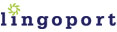
|