Scan History
Select Window=>Show View=>Scan History to see the history of the currently selected Globalyzer Project Scan.
In the Results dropdown at the top of the view, choose one of the result types (Embedded
Strings, Locale-Sensitive Methods, General Patterns, or Static File References). The Scan History for the result type
of the selected Scan will be displayed. Click on the Scan Results tab and switch to a different Scan to see the
Scan History for your other Scans.
The Scan History table has the following data columns:
-
Id -- This is the Scan instance's unique id. Every time you scan,
every type's result set gets its own id.
-
Scan Date -- This is the time stamp for when this instance of
the Scan was run.
-
Active -- Number of issues with status Active at the time of
the scan.
-
Resolved -- Number of issues with status Resolved at the time of
the scan.
-
TODO -- Number of issues with status TODO at the time of
the scan.
-
Filtered -- Number of issues with status Filtered at the time of
the scan.
-
Ignored -- Number of issues with status Ignored at the time of
the scan.
-
Invalid -- Number of issues with status Invalid at the time of
the scan.
-
Errors -- Number of errors thrown by the scan.
-
Warnings -- Number of warnings thrown by the scan.
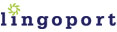
|